ALUI publisher is the component that provides out of the box Web Content Management for the ALUI portal. Depending on the nature of your portal, Publisher can be an important or even critical part of your portal infrastructure (ALUI-powered Internet sites for example, or intranet with a lot of static content displayed through portlets).
So if this component is really critical, the architecture design for that component must provide performance, scalability and redundancy. This article is meant to show you how to design Publisher Architecture to maximize performance, scalability and redundancy, and ultimately provide the best experience to the end user.
Published Content portlets - How it works:
First, let's lay out all the key components and understand the request flow for each Publish Content Portlet on a single portal page:
It is important to reiterate that this flow is not per portal page, but per portlet. In other words, a portal page with 4 published content portlets will initiate 4 simultaneous request flows like the one above. From that, you can understand that depending on the load of these portal pages, the number of requests to the redirector and the publish content services could easily skyrocket, which is a strong proponent of clustering these components.
The redirector, as its name states, will simply redirect the request to the right content url, based on the content ID that is given. Since this component actually makes more intensive DB calls and is accessed for every pub content requests (when content is not cached by the portlet of course), we definitely would want to cluster it and allow for future addition to that cluster when the load increase.
The published content piece is a very simple "static web content serving solution". Although JBOSS or any other application servers are able to serve static content, none are as performant as true web servers optimized for the task: Amongst others, Apache or IIS are good possibilities.
The problems:
The main problem consist in the fact that the installer does not provide any tip to help you achieve that. By default, Publisher installer provides 2 options: Full Component (it means publisher engine, workflow engine, and the embedded redirector) or Publish Content Redirector Only.
A couple of common shortfall if out of box design is followed:
- Publisher engine (explorer) cannot be clustered.
- Publisher internal application server (JBOSS) is serving publisher, workflow, redirection, and published content.
- Publish Content Redirector standalone is not optimized for serving static content (it is used mainly to redirect to the actual publish content url, based on the requested publisher item ID)
The Solutions:
Ultimately, what we want to do is decouple each component from each other in order to scale it independently from the others. Thus, what we want to improve through architecture design consist in:
- Publisher and workflow engine set up in failover mode. (Hot-Warm or Hot-Cold failover)
- Publish Content Redirector Load balanced using Hardware (F5 BigIP, Cisco LB) or software load balancer.
- Publish Content Served by appropriate web server (apache or IIS), optimized to best deliver static content (best performance)...instead of the publisher internal jboss app server (better optimized for dynamic J2EE content delivery).
- Publish Content Web Server (apache or IIS) to be load balanced using Hardware (F5 BigIP, Cisco LB) or software load balancer.
Following that design, the redirector can be scaled independently from the publish content serving mechanism, as well as from the publisher admin. And also, if the server that hosts publisher is down, the redirector services and publish content services are still able to provide content without any problem. Similarly, since the redirectors and pub content web servers are load balanced, they are fully redundant, providing maximum availability of static content on your ALUI powered internet site for example.
So how do we tie everything together? Here is an overview of tasks that corresponds to what we talked about until now: (here using 4 servers in my example...could use more or less depending on what hardware is available to you...with a minimum of 2 servers of course.)
- Install full Publisher on Server A (contains redirector capability by default)
- Import the publisher objects in the portal (pte file)
- Install redirector component on Server B
- Install Apache/IIS on server C and D
- Create the 3 load balancing pools, 1 for Publisher (useful for HOT-WARM failover), 1 for Redirector, 1 for publish content web server.
- In publisher explorer, set the "publishing target" to a fault tolerant and fully redundant file share. (clustered NAS for example)
- Still in "publishing target" screen, set the browsing url to make sure it access the publish content web server pool (and as such access the Apache/IIS web servers)
- Setup Apache/IIS web servers on C and D in order to expose the published content that is at the "publishing target" set up previously
- We need to modify the publisher portal objects in order to make them access the correct load balancing pools
- Change PubContent Web Service Url to make it access the redirector load balancing pool.
- Also, change accordingly the gateway prefixes of the PubContent Web Service, especially the ones related to published content (publish/preview)
- Make sure the publisher url is actually going to the LB instead of going directly to publisher.
One last thing you might want to do to still increase performance: Make sure you publish the images to the image server instead of the publish content repository. (Since the image server is publicly accessible from the internet, do this only if the images you are working with are not exposing information that should not be publicly accessible!). This is explained by the fact that serving binary content through the portal gateway component is much slower than serving the content directly to end user.
Et Voila! When you are done configuring all that, you have a publisher infrastructure that is completely redundant in every aspects, offers maximum scalability for each critical components, as well as maximum performance for serving static content.
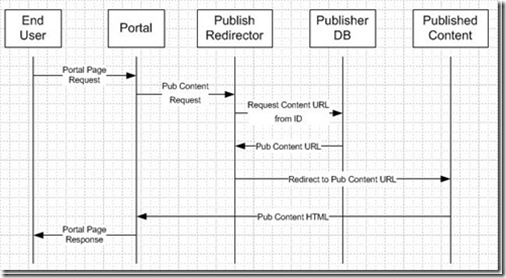
you wrote:
ReplyDeletePublisher and workflow engine set up in failover mode. (Hot-Warm or Hot-Cold failover)
what do you mean by Hot-Warm Failover & Hot-Cold Failover??